Host Videos
Legionsites does not allow streaming of videos straight from our servers; however, like other websites, videos can be streamed from an alternative source like YouTube or Vimeo through your website with a bit of embed code placed onto pages of your site. You can stream any video from these sites with the use of their embed code, or upload videos to an account with these services to stream your own videos.
For example, to stream a YouTube video, go to the web page with the video and click on the "Share" button and then then the "Embed" button.
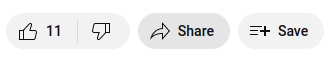
Share Button
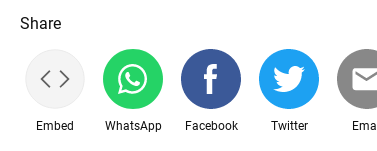
Embed Button
The embed code that is revealed can be copied and pasted into your site.
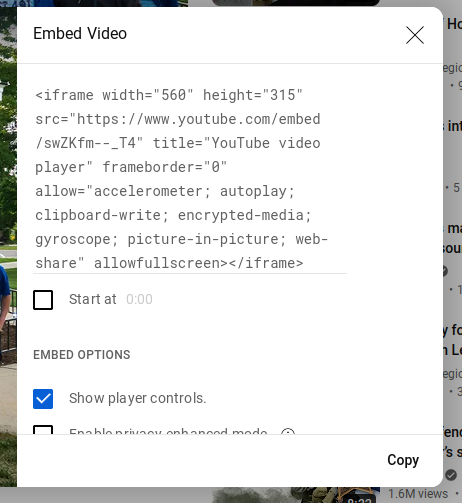
Copy the "iframe" embed code.
Go to the Content Creator within your Legionsite Admin Area, open up a page to edit, and click on the "Source" button on the toolbar. Once the page source view is visible, paste the embed code with the source, click on the "Source" button again to close that view, and then save your page.
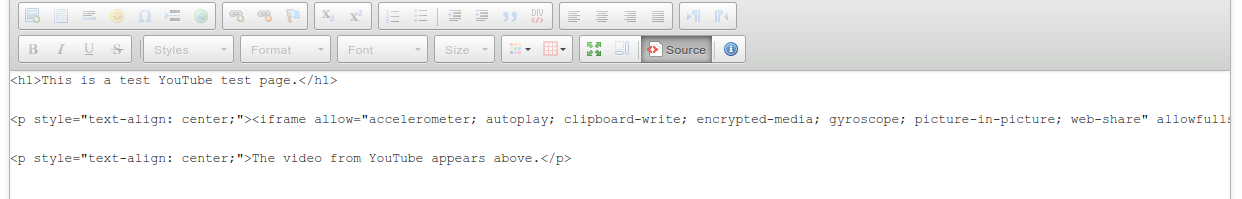
Past the embed code into your page's source.
Your page within the editor tool will now have an "IFRAME" rectangle on your page. If you want it centered, click on the iframe and center it with the margin centering button. When your page is viewed, the YouTube video will now be shown and streamed through your page.
If you have your own videos, you will need to create an account on YouTube or an equivalent service to host your videos from their site.
