Page Writer
The editor works much like a word processing program. The buttons contain tool tips, hovering over a button allows the button name to appear allowing a hint to its usage. Listed below are a few buttons worth highlighting. Uploading and managing files can now be accomplished using the File Browser. Read the tips about the icons listed below to learn how to access the browser.
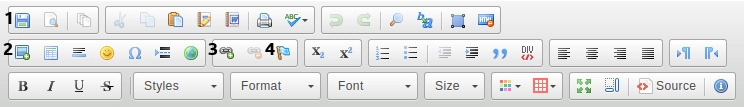
Use the save button (1) often to prevent lose of your work due to your login session expiring.
Use the image button (2) to embed an image into your document. Once the Image Properties window opens, use the "Browse Server" button to access your uploaded images or upload more images.
Use the link button (3) to add a link to a highlighted word or image. Once the Link window opens, use the "Browse Server" button to access your uploaded documents so you can create a link to them.
Use the anchor button (4) to add a page anchor link. An anchor
link is used to create a link on your page where when clicked the page
viewing area "jumps" to another section of the same page rather than
navigating to a different page. To use, click on a location in your text that you would like to embed a hidden anchor (eg. before the first letter of a paragraph). It is not necessary to highlight any words on this step. Next, click the anchor button (4) and a dialog will appear in which you need to give your anchor a name (a simple descriptive one-word name is best). Now, return to your content area and highlight a word, click on the link button (3), and under the "Link Type" drop down choose "Link to anchor in the text." Now use either dialog selection and choose the anchor word that you created earlier.
Note: You can also give permission for a contact on your system with "writer" privileges to be an author of this page. An user with this privilege will be allowed to be an author of this page and any other pages under the same menu item. However, while the writer is restricted in authorship, these restrictions cannot be applied to the upload tools. Therefore, these users have permission to upload or delete images and PDF documents that can affect other pages.
