Resource Rentals
The Resource Rental page is used to describe resources at your Post that you want to make available for rental. Each entry is intended to be of facility item at your Post. The description area is then used to provide details for what the renter can expect to have access to if they would choose to rent the facility resource item.
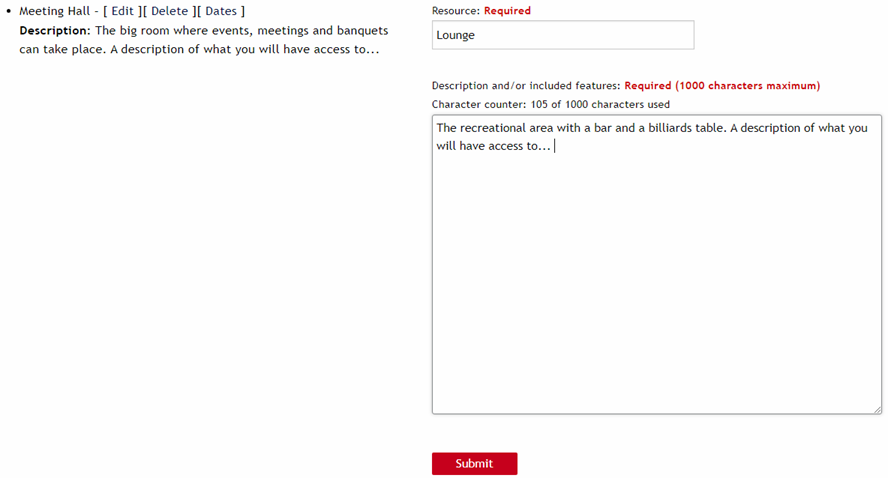
Use the form to make and edit facility resource items.
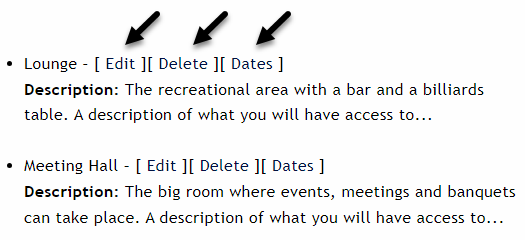
Use the three links to manage the resource.
The three links next to a facility item help to manage the resource name and description. "Edit" places the item back into the form for editing, "Delete" removes the item and "Dates" allows you to add dates to show when the item is available to be rented.
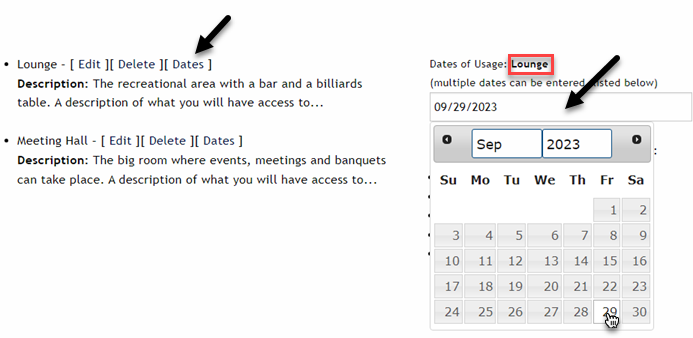
Add dates with the date form.
To add dates, click on "Dates" and the item will now be made active in the date form. Click within the input field and then select a date. The date will now be listed below the form field. Repeat this procedure to add more dates to the resource.
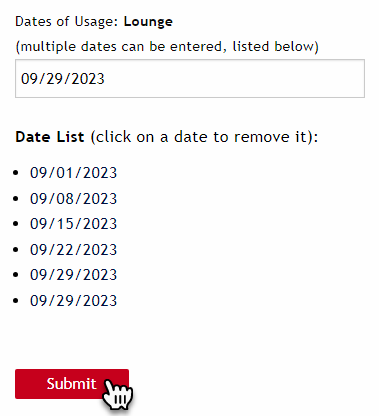
When you are finished, click on submit. If you need to remove a date, just click on the date.
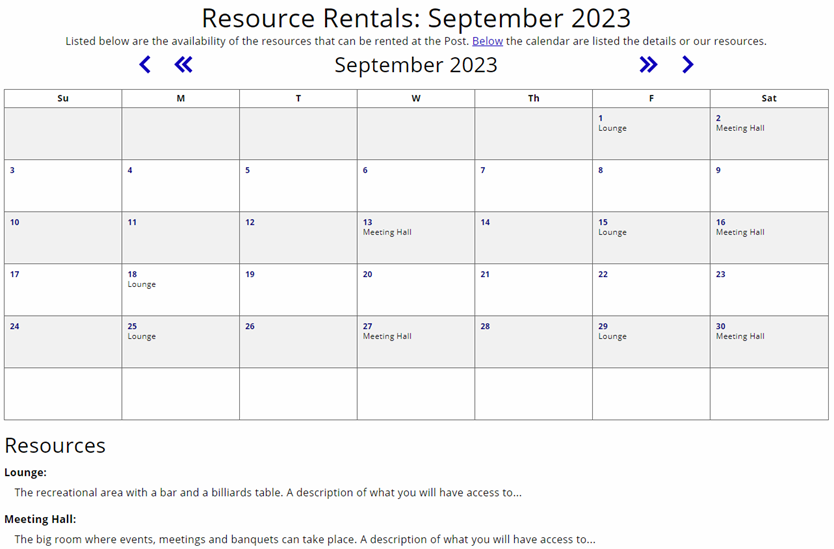
The view of the live page on the website.
